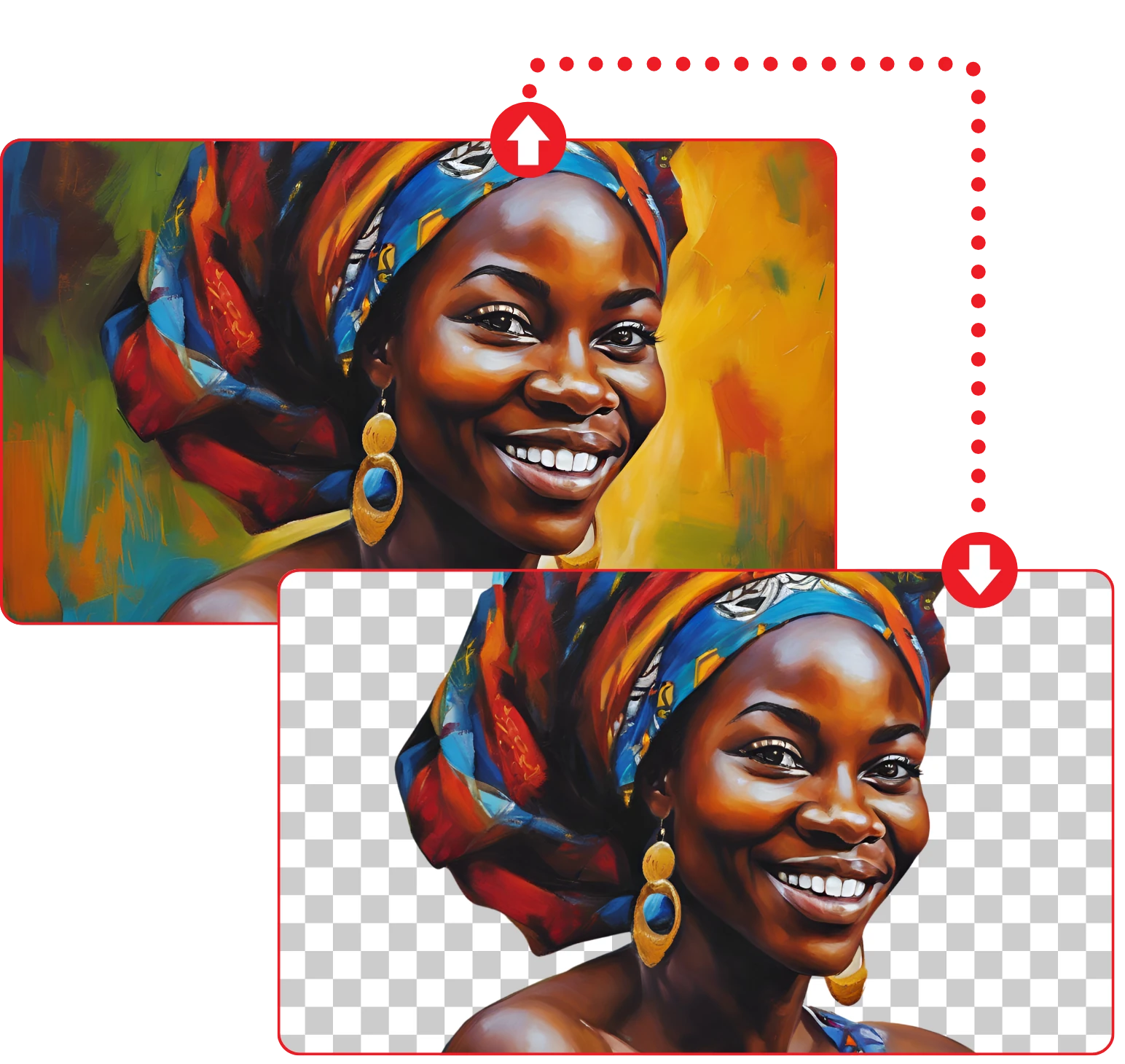🌟 Transform Your Images with Precision and Ease
Elevate Your Visuals with SabiCreator's Background Remover
Welcome to the future of image editing, where advanced technology meets user-friendly design.
SabiCreator's Background Remover offers a perfect blend of speed, precision, and simplicity, tailored to elevate your images effortlessly.
Designed for professionals and hobbyists alike, this tool stands as a beacon of innovation in digital editing.
schedule
Instantaneous Results
Turn hours into seconds – SabiCreator's Background Remover instantly removes backgrounds from your images with a single click, streamlining your workflow like never before.
precision_manufacturing
Professional Precision
Rival the experts – SabiCreator's Background Remover uses sophisticated AI to detect fine details and edges with precision, delivering images with a polished, professional appearance, no manual editing required.
insights
Effortless User Experience
No expertise needed – whether you're a seasoned designer or a first-time user, our intuitive interface makes professional photo editing accessible to all.
savings
Unmatched Cost Savings
Slash your editing budget – eliminate the need for expensive professional services and make high-volume image editing economically feasible.
high_quality
High-Quality Output
Perfection in every pixel – powered by AI technology that ensures the resulting images are of high resolution with no compromise on quality, making them ready for print or digital use immediately.
autorenew
Versatile Application
One tool, endless possibilities – from e-commerce to real estate, social media to print, SabiCreator's Background Remover adapts to multiple industries and use cases.
👨💻 Step-by-Step Simplicity
Simple Background Removal Process
Transform your images with just a few clicks using SabiCreator’s Background Remover. No complicated software or skills required — just log in, upload, and create.
Navigate to Background Remover
Log in to your SabiCreator account and click on "Background Remover" from the main menu to access the tool. Click on the 'Remove Background' button to get started.
Label & Upload Your Image
Name your project for future reference and upload your image. You can drag and drop your file or click to select it from your device. Supported file formats include .png, .jpg, and .jpeg for a smooth experience.
Finalize and Create
Simply click on the 'Create' button, and our AI will process your image, removing the background quickly and efficiently. Your finished image, featuring just the subject with a transparent or solid color background, will be ready to download and use in any context.

📸 Focus on What Matters
Instant Makeover for Your Images
Simplify your photo editing with SabiCreator's intuitive AI-Powered Background Remover. Just a few clicks and you're set to spotlight your subject. Whether for business or pleasure, your images emerge clean and clear, ready to make their mark wherever you choose to showcase them.
📸 Quick Edits
Versatile Background Removal for Diverse Needs
Whether it's a solo selfie, an intricate sketch, or a detailed product shot, SabiCreator's Background Remover is fine-tuned to handle it all. Experience clean, clear, and precise edits with a tool designed for everyone.
account_circle
Portraits That Pop
Focus on faces and personalities with a background remover that keeps your subjects central.
shopping_bag
Product Shots That Sell
Achieve striking product imagery for e-commerce that converts browsers into buyers.
brush
Art That Speaks
Let your artistic expression take the forefront with backgrounds that fade into just the right canvas.
zoom_in
Attention to Detail
Revel in the little things with a tool that respects the integrity of the finest details.
texture
Defined Textures
Show off the real feel of your photos with textures kept intact and undisturbed.
🛠️ Edit Like a Pro
Unleash Creativity Without Complexity
Don’t let the lack of photo editing skills limit your creativity. SabiCreator's Background Remover empowers you to craft the perfect image effortlessly, making professional photo editing accessible to everyone.

❓ Get Clarity on Common Queries
Frequently Asked Questions
We've compiled answers to the most common questions about the "Background Remover" tool to help you navigate with confidence.
SabiCreator's Background Remover uses AI to detect the main subject in your photo and separates it from the background. Simply upload your image, and our tool does the rest, leaving you with a clean, background-free image in seconds.
Not at all! SabiCreator's Background Remover is designed to be user-friendly. Whether you're a professional designer or a beginner, you'll find it incredibly easy to use with no prior editing experience required.
Yes, SabiCreator's Background Remover is versatile and can handle images of various sizes. However, for optimal performance and the best quality of output, we recommend using high-resolution images.
Absolutely. SabiCreator's Background Remover is powered by AI that’s trained to recognize and handle even the most intricate details, so you can trust it to remove backgrounds from images with complex edges such as fur or hair.
SabiCreator's Background Remover uses advanced algorithms to maintain the integrity and resolution of your original image, ensuring the final product is of the highest quality and ready for any use, whether print or digital.
Yes, after the background is removed, you can download the image and use it for further editing or integrate it into your projects seamlessly.
SabiCreator's Background Remover works best with clear, well-lit images. Images that are overly dark, blurry, or have a background color too similar to the subject might not yield perfect results. However, it is powered by an AI that is constantly being improved to handle a wider range of scenarios.
After processing, you can download the edited images. Our servers hold your images for a short period to ensure you can retrieve them, after which they are permanently deleted to ensure your privacy and security.
We're always working to expand our services. While direct integration with external design platforms is not currently available, you can easily download and import the processed images into almost any design tool that supports transparent PNGs or other standard file formats.
SabiCreator's Background Remover utilizes advanced AI algorithms that are continually learning and improving. Plus, we perform regular quality checks and updates to ensure that the Background Remover tool meets high-quality standards.
Currently, the Background Remover tool is optimized for JPEG and PNG formats for efficiency and speed. We suggest converting RAW files to these formats for the best experience with the Background Remover.
The current version of SabiCreator's Background Remover is optimized for static images. Animated images, like GIFs, are not supported at the moment, but we are constantly updating the Background Remover tool to meet our users' needs.
No worries! If you can't find the specific information you're seeking in this FAQ section, please feel free to reach out to our dedicated support team.
We're always here to assist and answer any questions you may have.
You can contact us through our Contact Page or send us an email at sabisupport@sabicreator.com. We're eager to help!
🌟 Ready for a Clear Change?
Effortless Editing, Exceptional Results
Give your photos a clean slate with SabiCreator's Background Remover. Whether you're prepping for an online store, creating marketing material, or just personalizing your photos, our tool offers a one-click solution to removing backgrounds—effortlessly and accurately. Experience the blend of simplicity and power.